 Our recent research has revealed that certain manufactured home listings attract far more home buyers than others – often getting as much as three times the number of views as other listings. Our series on Three Easy Steps to Powerful Home Listings That Sell goes through our research and shows you exactly what we’ve found.
Our recent research has revealed that certain manufactured home listings attract far more home buyers than others – often getting as much as three times the number of views as other listings. Our series on Three Easy Steps to Powerful Home Listings That Sell goes through our research and shows you exactly what we’ve found.
From Part One:
These high-performing power listings weren’t always the first ones in the list, or the cheapest, or even the fanciest homes. However, they do have three special listing details all in common – and here’s the best part – these details can be added to any home listing – regardless of the home! In this three part series we are going to discuss each of these details, why they matter, and how they can triple your listing’s visitors.
Part Two – The Well Crafted Caption Line
In Part One we covered the importance of Compelling Thumbnail Photos. In Part Two, we will examine the attraction of the Well Crafted Caption Line.
On MHVillage the Caption Line is your first opportunity to tell buyers about your home. When someone does a search on www.mhvillage.com, they’ll get a list of manufactured homes for sale and rent in their area. The Caption Line is your opportunity to draw people in to look at your home.
The screen capture below is from a search we did on our test server (with made-up listings) for the zip code 49548. This search found 41 homes, but here we are only showing the first one. The Caption Line is the line of text at the bottom in gray. In this example it is: Quiet family community. Least expensive lot rent for miles!
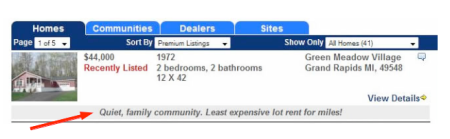 Caption Lines Are A Great Sales Tool
Caption Lines Are A Great Sales Tool
A well crafted Caption Line can attract the right customers – and weed out the ones who won’t qualify. With just a few words, Caption Lines can showcase a home’s best features, help it stand out from the pack and encourage the right buyer to click on your listing and learn more. They do this with specific details that target a particular audience.
Let’s look at some examples of Specific Details and the Audience they are geared toward:
- The kitchen is the most important room in the house for many home shoppers. Give them something to chew on: “Granite Counter Tops and all Stainless Appliances.”
- Home mechanics or wood hobbyists would home in on a potential work room: “Two car garage with separate 50 amp circuit.”
- Many customers need creative financing to purchase. If you are willing to help finance the sale, make sure the shoppers know this: “Owner financing available.”
- Some buyers will only locate in a 55+ or All Family Community, so include that if it applies: “55+ Community” or “All Ages, Family Community” as appropriate.
To compare, here are some examples of poor–performing Caption Lines that we frequently see. Any of these will result in below average traffic to your listing:
- Statements that don’t say anything: “The Best Home” or “Great Kitchen.” (Why is it the best? What makes it great?)
- Statements that repeat information already in the search result: “1972, 2 Bed, 2 Bath Home for Sale.”
- All capital letters and/or excessive punctuation. Usually this is combined with statements that don’t say anything: “THE BEST HOME” or “Great Kitchen!!!!!!!!!”.
One Special Case: What if your home is priced much more higher than that of comparable homes in the area? Listings that appear overpriced in the search results will not be clicked on. In this case, you MUST use the caption line to explain why. Here are a couple of examples:
- “Price includes Co-op Share, Association Fee just $149 / month.”
- “Completely Remodeled 2,300 sq. ft Home with Barrier Free Baths.”
- “Located on a Large Landscaped Corner Lot with Beautiful Views of the Lake.”
Use this space to tell buyers exactly what makes your home special – and more than worth its price!
Creating/Editing Your Caption Line on MHVillage:
The Caption Line is created from the “Listing Caption” text box located under the home’s description when you list/edit a home. Here’s a screen shot of that page:
You can add or change your Caption Line at any time. Here’s how:
- Log into your MHVillage account with your email address and password.
- Click “View/Change/Remove Listings”
- On the right side of your listing listing click the “Edit listing” link.
- Go to the Description page.
- The Listing Caption text box is under the description field. Edit or add the Caption Line and save your changes.
- Remember – you might need to wait a few minutes before checking your search results because your changes may not show up for half an hour.
Note: only Featured and Premium listings have a Caption Line. If you have a Basic listing, consider upgrading to one of the other listing types so you can add a Caption Line.
- When you are editing your listing, go to the Options page.
- Select either “Featured Package” or “Premium Package”
- Save your changes and your Caption Line will appear.
Creating a specific Caption Line is the second of three tasks to create high-performing listings. Stay tuned for Part 3! Or go back and check out our first installment on Compelling Thumbnail Photos. We’ll tell you what else our research shows about buyer behavior – and how to use that information to your advantage!




 Posted by MHVillage
Posted by MHVillage
You must be logged in to post a comment.